Download โปรแกรม Cura ได้ที่ : Click here
เมื่อทำการโหลดและติดตั้งโปรแกรม Cura เสร็จแล้วให้ทำการเปิดโปรแกรมขึ้นมา จะมีหน้าตาของโปรแกรมเป็นดังนี้
ก่อนอื่นให้เราทำการโหลดโมเดลลงไปบนโปรแกรม ซึ่งสามารถทำได้โดยกดปุ่ม Load แล้วเลือกไฟล์ หรือลากไฟล์ลงไปบนหน้าต่างของโปรแกรมโดยตรง
เมื่อโหลดโมเดลลงไปแล้วเราสามารถปรับแต่งความละเอียดของการพิมพ์ได้ที่เมนูทางด้านซ้าย ซึ่งจะมีผลกับเวลาที่ใช้ในการพิมพ์ และคุณภาพของงานพิมพ์ที่ได้ สามารถใช้เมาส์ชี้ไปที่ชื่อการปรับแต่ง จะมีคำอธิบายอย่างละเอียดขึ้นมา
เราสามารถหมุน ย่อ หรือขยายขนาดของโมเดลได้โดยคลิกไปที่ปุ่มทางด้านซ้ายล่าง
เมื่อพร้อมที่จะพิมพ์แล้ว เราสามารถสั่งพิมพ์ได้โดยตรงในกรณีที่เครื่องพิมพ์ใช้สาย USB หรืออาจเซฟลง SD Card ไปพิมพ์ก็ได้ถ้าเครื่องพิมพ์นั้นรองรับการใช้งานผ่าน SD Card ให้กด Save toolpath โดยทางด้านใต้จะมีการประมาณเวลาพิมพ์ และปริมาณวัสดุที่จะใช้ในการพิมพ์
ในกรณีที่ต้องการปรับแต่งการพิมพ์เพิ่มเติม สามารถเลือก Advanced Mode ได้ ซึ่งจะมีเมนูเพิ่มขึ้นมาให้ปรับแต่งอีกมากมาย เช่น ความหนาของชั้นพิมพ์ชั้นแรก ความเร็วของการพิมพ์ เป็นต้น